aspectJ development tools subproject
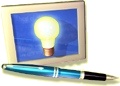
| ajdt aspectJ development tools subproject |
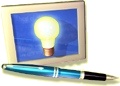 |
This page contains links to four AJDT demonstrations:
| Demonstration: HelloWorld |
|
This very small demo (about 1MB) gives you a first look at AJDT. Click on the image below to go to the demo. |
| Demonstration: The Visualiser |
|
This small demo (just over 1MB) shows you how to use the Visualiser with your AspectJ projects. It shows the latest look and feel from AJDT 1.2.0M1. Click on the image below to go to the demo. |
| Demonstration: Developing with AspectJ and AJDT | ||||||||||||
|
This demonstration shows the use of AspectJ and AJDT to refactor a crosscutting concern (view notification) in a simple insurance application.
|
||||||||||||
| Demonstration: Using an Aspect Library | ||||||||||||
|
This demonstration shows the use of AspectJ and AJDT with aspects from an aspect library to add WebSphere common services to an open source component - WSIF.
|
||||||||||||